Published on
October 13, 2025

Staying organized in 2025 means finding a calendar that keeps up with your life — whether you’re coordinating kids’ activities, managing a busy team, or staying connected with a partner in a different time zone.
Two of the most popular shared calendars are Google Calendar and TimeTree. Both are free, cross-platform, and built to keep people in sync — but they take very different approaches. Here’s how they stack up so you can decide which one works best for you.
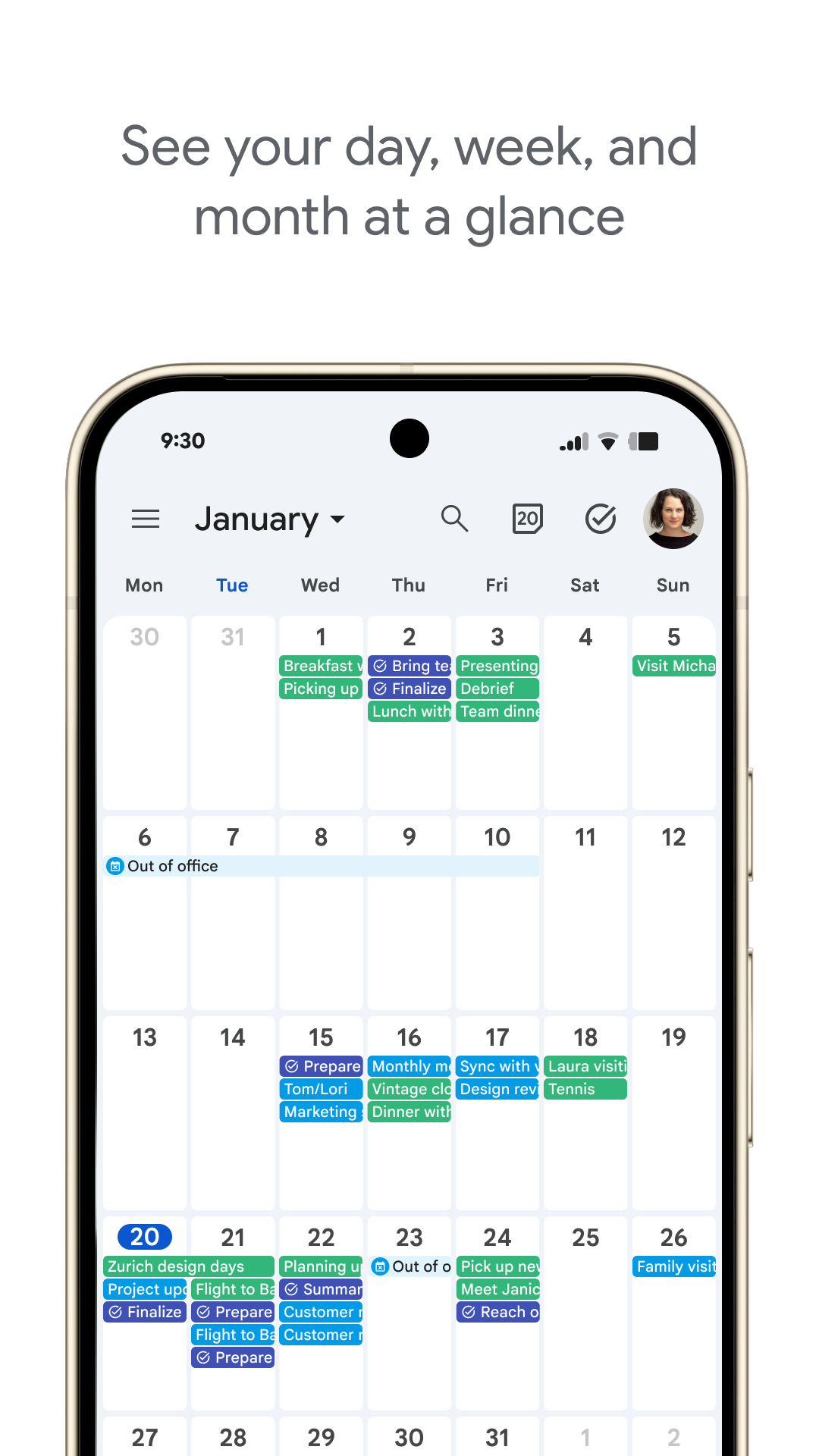
Google Calendar is one of the most widely used calendar apps in the world — and for good reason. It’s free, comes with every Google account, and works seamlessly across devices.
Key Features:
Strengths:
Limitations:
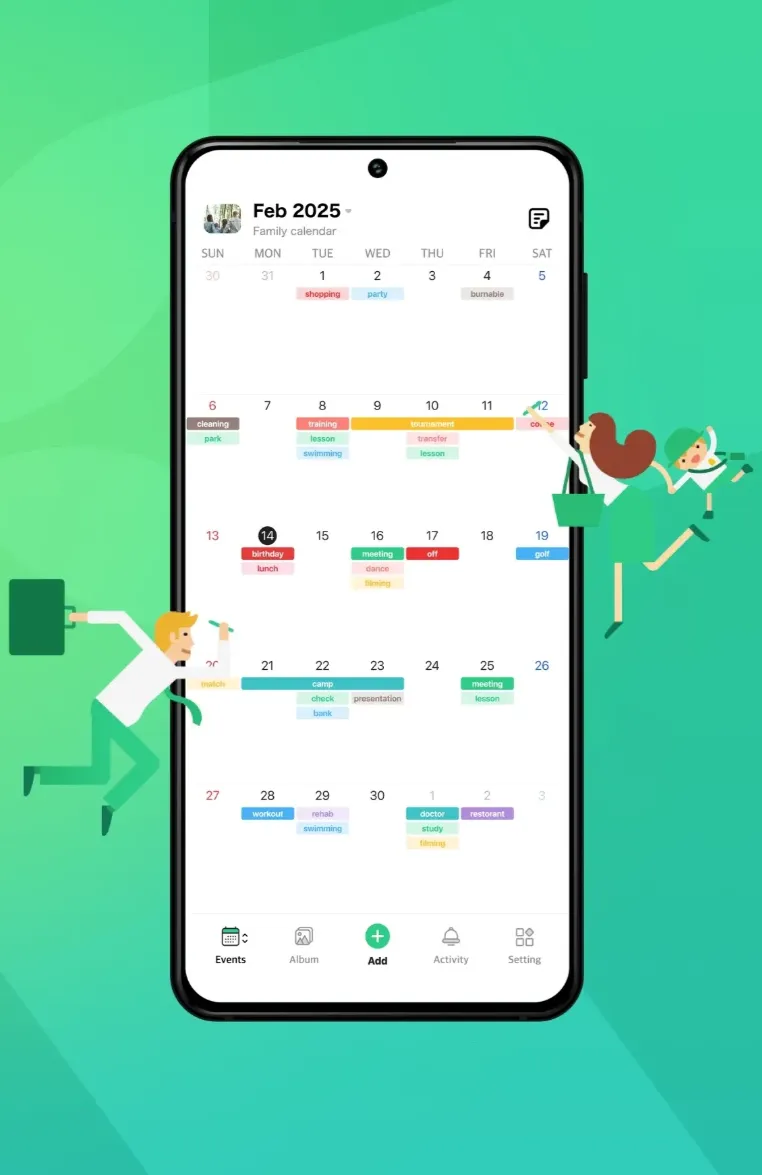
TimeTree is a shared calendar app built specifically for collaboration. Instead of just showing you your own events, it’s designed to make group scheduling easier — whether that’s for families, couples, or small teams.
Key Features:
Strengths:
Limitations:
Choose Google Calendar if you:
Choose TimeTree if you:
.png)
If you like TimeTree’s collaborative focus but wish it had stronger privacy and a fresher design, OurCal is a great alternative.
OurCal includes shared calendars, built-in chat, event edit history, and photo/video sharing — all wrapped in a clean, clutter-free interface. Plus, everything is end-to-end encrypted, so your family or group’s schedule stays private. OurCal also has premium features including Quick Entry, which fills in the event details for you!
Both Google Calendar and TimeTree are excellent choices — it just depends on what you need. Google Calendar is the powerhouse for productivity and integrations, while TimeTree is the friendlier, chat-enabled option for shared scheduling.
And if you want a more privacy-focused, modern experience that blends the best of both, OurCal is worth a look.
Published on
Oct 13, 2025

Staying organized in 2025 means finding a calendar that keeps up with your life — whether you’re coordinating kids’ activities, managing a busy team, or staying connected with a partner in a different time zone.
Two of the most popular shared calendars are Google Calendar and TimeTree. Both are free, cross-platform, and built to keep people in sync — but they take very different approaches. Here’s how they stack up so you can decide which one works best for you.
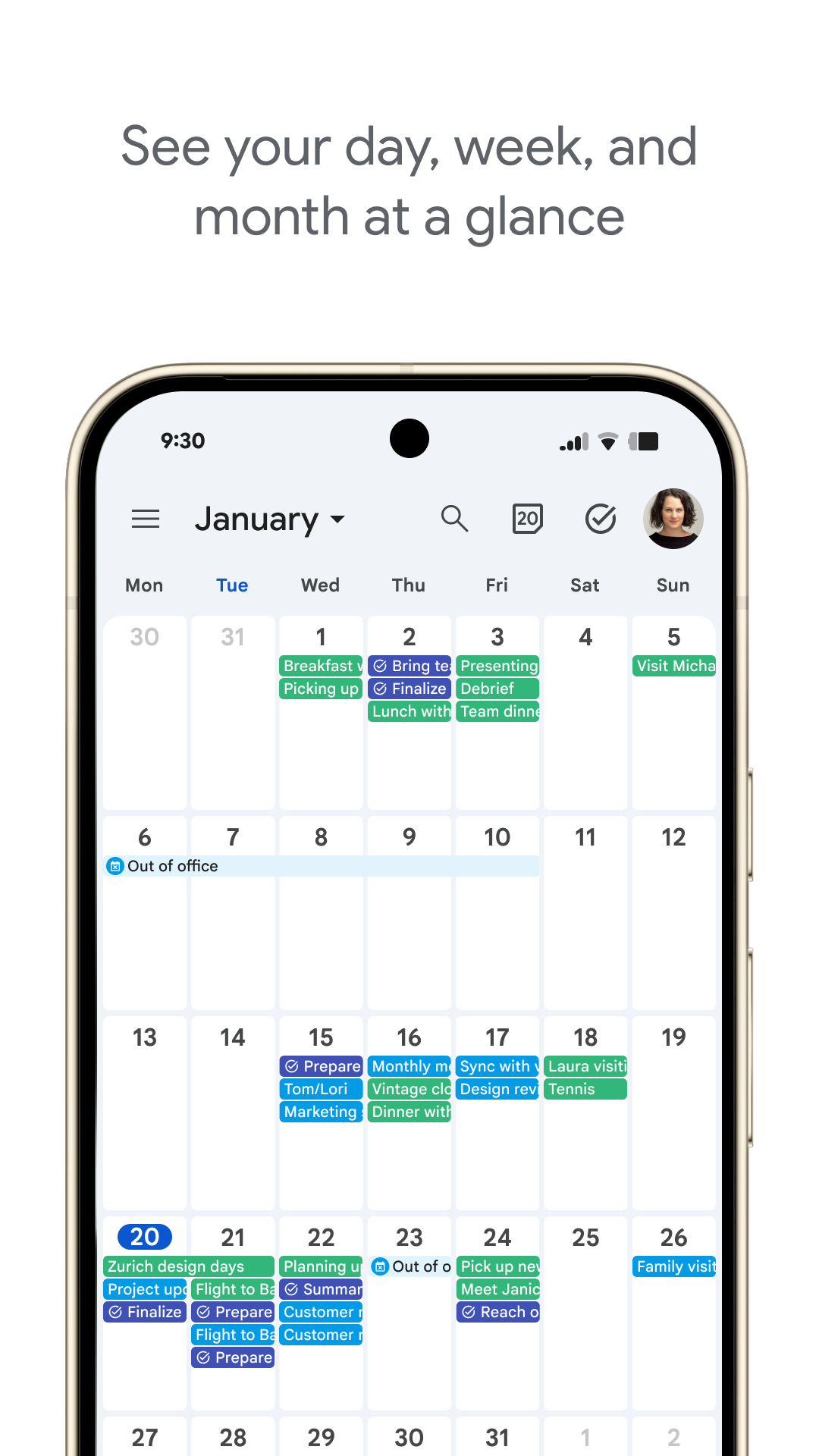
Google Calendar is one of the most widely used calendar apps in the world — and for good reason. It’s free, comes with every Google account, and works seamlessly across devices.
Key Features:
Strengths:
Limitations:
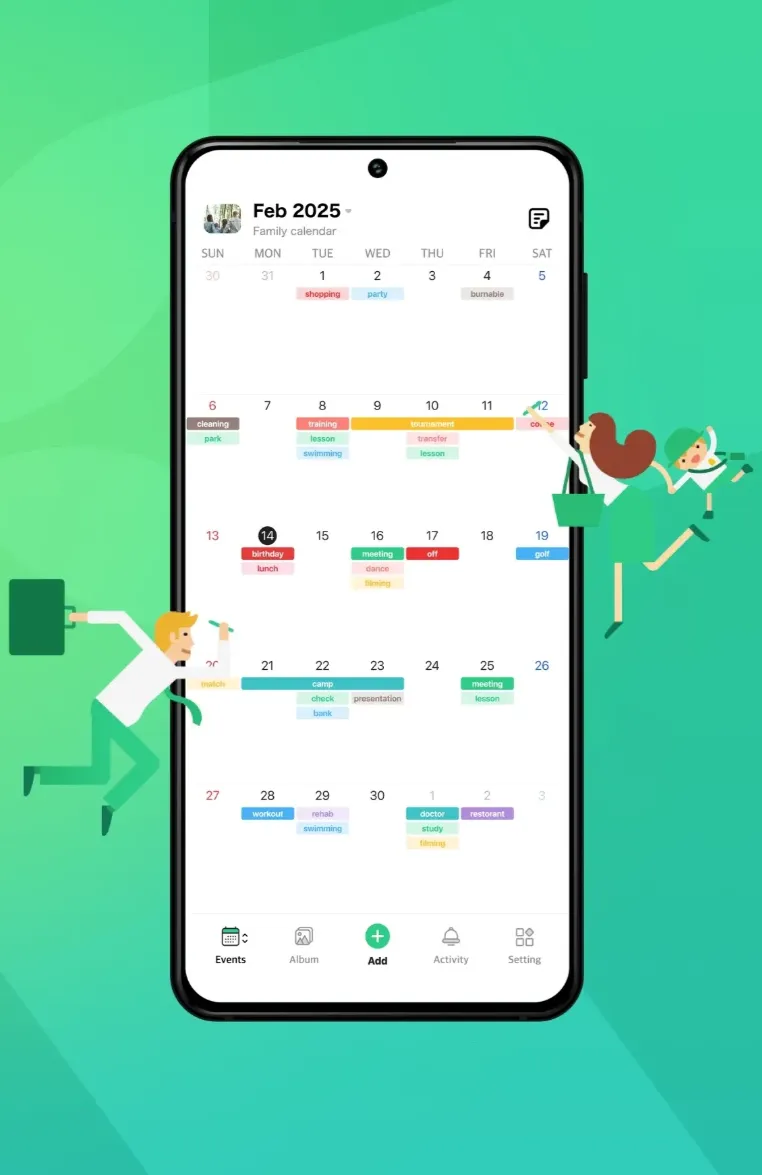
TimeTree is a shared calendar app built specifically for collaboration. Instead of just showing you your own events, it’s designed to make group scheduling easier — whether that’s for families, couples, or small teams.
Key Features:
Strengths:
Limitations:
Choose Google Calendar if you:
Choose TimeTree if you:
.png)
If you like TimeTree’s collaborative focus but wish it had stronger privacy and a fresher design, OurCal is a great alternative.
OurCal includes shared calendars, built-in chat, event edit history, and photo/video sharing — all wrapped in a clean, clutter-free interface. Plus, everything is end-to-end encrypted, so your family or group’s schedule stays private. OurCal also has premium features including Quick Entry, which fills in the event details for you!
Both Google Calendar and TimeTree are excellent choices — it just depends on what you need. Google Calendar is the powerhouse for productivity and integrations, while TimeTree is the friendlier, chat-enabled option for shared scheduling.
And if you want a more privacy-focused, modern experience that blends the best of both, OurCal is worth a look.
Onin is a secure calendar app for your personal and social life. The app is currently invite-only as we gradually roll out early-access to our waitlist. For regular updates, follow us on Twitter.
